Making more money per order is the easiest way to increase your bottom line.
Increasing the average order value (AOV) drives revenue and maximizes profits.
The best bundle app for Shopify will help you boost AOV, by allowing you to offer curated product combinations to your customers.
These apps encourage shoppers to purchase complementary products with a simple click, often incentivizing them with bundled discounts and exclusive deals.
But there are many bundle apps available in the Shopify store and they differ quite a bit. We’ve found the 7 best and we’re going to help you figure out which one is the best for you and your store.
Best Bundle App For Shopify Summarized
Here is a quick overview of all recommended apps. We will have more details on each app below.
- Best Overall: Vitals: Reviews Upsell Bundles & More
- Most User-Friendly: Revy Unlimited Bundles & Discounts
- Best Free Bundle App: Avada Upsell Cross-Sell Bundle
- Best Budget App: Bundler – Product Bundlers
- Best Personalized Product Recommendations: Frequently Bought Together
- Most Flexible Bundle App: Rebolt Bundle Products Pro
- Most Diverse Upsell Offers: UFE Cross Sell & Upsell Bundle Offers
Contents
- 1 Best Bundle App For Shopify Summarized
- 2 Choosing The Best Bundle App For Your Shopify Store
- 3 Top Bundle Apps For Shopify
- 3.1 Best Overall: Vitals: Reviews Upsell Bundles & More
- 3.2 Most User-Friendly: Revy Unlimited Bundles & Discounts
- 3.3 Best Free Bundle App: Avada Upsell Cross-Sell Bundle
- 3.4 Best Budget App: Bundler – Product Bundlers
- 3.5 Best Personalized Product Recommendations: Frequently Bought Together
- 3.6 Most Flexible Bundle App: Rebolt Bundle Products Pro
- 3.7 Most Diverse Upsell Offers: UFE Cross Sell & Upsell Bundle Offers
- 4 What Is A Bundle App Exactly?
- 5 Benefits Of Using Bundle Apps For Shopify
- 6 How To Use A Bundle App On Shopify
- 7 Best Shopify Bundle Apps: Final Thoughts
Choosing The Best Bundle App For Your Shopify Store
Your unique business needs will guide your choice, when trying to decide on the best Shopify bundle app for your store. It’s important to find an app that will optimize your average order value (AOV) and provide an excellent user experience,m while fitting in with your existing store and apps.
Key Considerations
- Compatibility: Your chosen app should integrate smoothly with your Shopify store, avoiding disruptions to your setup.
- Price: Balance cost against features. Some apps offer free plans with basic options, while others require a subscription for advanced services.
- User-Friendliness: App navigation should be intuitive. A simple interface saves time and reduces frustration.
- Customer Support: Reliable support is crucial, especially when any downtime can affect sales. Look for apps known for their responsive customer service.
- Customization: To stand out, customization is key. Apps that allow you to tailor bundles to your brand can enhance customer experience.
Recommended Steps
- Identify Your Needs: Determine if you need simple bundles or complex tiered-pricing strategies.
- Research: Read our reviews below and then visiteach apps page on the Shopify App Store to read user reviews.
- Test: Use free trials to see which app feels right. This gives you a hands-on understanding of the app’s functionality.
- Evaluate: Assess the app’s impact on your AOV and user experience.
Top Bundle Apps For Shopify
When it comes to increasing your average order value on Shopify, bundle apps can be a game-changer. Here are the top-rated bundle apps to check out.
Best Overall: Vitals: Reviews Upsell Bundles & More
Vitals is an all-in-one Shopify app that lets you focus on your store’s growth and boost your sales. This single app includes over 40 tools, such as bundle products, buy-one-get-one, volume discounts, gifts, post-purchase offers, and more.
Using these, you can entice your customers to buy more items at once and increase your bottom line.
Shopify merchants love Vitals for several reasons: its ability to cross-sell bundles, suggest frequently brought-together items, and related products, and more.
Most importantly, Vitals lets you view visitors’ activity on your store website, so you can make informed decisions to improve your conversions.
Unlike other apps, you won’t have to worry about your site’s speed slowing down with Vitals. Nor is it a hassle to install this app.Vitals seamlessly integrates with most apps. It also comes with a currency converter so you can make hassle-free international sales.
We all know how important reviews are for Shopify stores. The Vitals app helps in this area, by letting you collect reviews from your customers using email requests, forms, and more.
It also provides you with easy-to-read analytics so you can tweak things as per your needs.
Pros
- Allows unlimited custom bundles; supports various bundle discounts
- Has many great features like ‘recently viewed’
- Excellent customer support
- Has many other top features
- Seamless integration with other apps
- No site-speed slowdown
Cons
- It’s a bit expensive if you don’t need all of the different features and just need the bundle function
Most User-Friendly: Revy Unlimited Bundles & Discounts
Revy is a must-have user-friendly app for all those Shopify merchants looking to boost their sales. The best way to increase sales revenue is to sell more than one item.
And that is where the Revy Unlimited Bundle app can help. It lets you easily bundle products together with great discounts that your customers are sure to love.
Revy also lets you sell a single product bundle with multiple tiered discounts (for example, add two items, get $6 off, and so on).
The app also helps you lure your customers into buying more at the cart checkout level by reminding them how much they can save if they buy more. It also lets you embed bundles anywhere on your pages.
Many Shopify merchants have seen increases in their Average Order Value (AOV) with the Revy app. Thanks to Revy’s detailed reports (purchase reports, orders reports, and discounts reports) you can make informed choices and tweak your bundles. It is also fully optimized for mobile.
Pros
- Multiple, customizable bundlers
- Quick and easy set up in minutes
- Detailed reports
- Mobile-optimized
- Custom design
- No coding required
Cons
- The free plan allows only one bundle
- Some merchants feel it looks a bit scammy, so make sure the look of the app fits in with your site
Best Free Bundle App: Avada Upsell Cross-Sell Bundle
Avada is a free app for Shopify merchants looking to boost sales through bundle discounts without spending any money. It has a customizable widget that lets you create unlimited attention-grabbing campaigns through pop-ups.
It is available in several languages and is responsive on various devices. Avada also provides you with detailed upsell reports so you can see impressions and other important visitor analytics.
Pros
- Free plan
- Customizable
- Attractive popups
- Easy integration with other AVADA apps
Cons
- Some users have reported installation issues like product lists not loading
Best Budget App: Bundler – Product Bundlers
Bundler Product Bundles app is one of the most affordable bundle apps for Shopify. And despite its low pricing, it does not compromise on the features it offers.
With Bundler, you can quickly and easily create bundles within minutes to automatically show up on your product pages and selected product listings. You get full control over the bundle widget and customize the text as needed.
Your customers can avail of attractive bundle discounts when they buy certain products together. Bundler also lets you easily create tiered bundle discounts and volume discounts. You can set up minimum quantity, limit, range, and discount types (percentage discount, fixed amount discount, and more).
Furthermore, the app also lets you promote your bundle discounts using funnel popups. Thus, the moment your customer adds the qualifying product to the cart, the popup will remind them to buy more and boost your sales.
You can also let them avail of free shipping when they buy specific products together. The affordable and flexible application also allows customers to build their own bundles as long as they fulfill your requirements.
Pros
- 7-day free plan followed by packages as low as $7 a month
- Reliable performance
- Flexibility in bundle offerings
- Intuitive and easy-to-use
- Clear tutorial videos
- Excellent customer support
Cons
- Less functionality than most of the other apps
- A few users found the app a bit complicated to use
Best Personalized Product Recommendations: Frequently Bought Together
The Frequently Bought Together app’s bundle features give you Amazon-like upsell bundles that boost your AOV. What sets the Frequently Bought Together app apart from other bundle apps is that it is supported by an AI algorithm that continuously improves its performance.
The flexible app lets you choose between percentage and fixed-price discounts. It also lets you track your sales progress with easy-to-read statistics.
The easy-to-use app comes with visual elements that let you customize your bundles based on your needs. It also comes with tons of options to easily tune the app to your store’s appearance. FBT app is also mobile and tablet-responsive.
Pros
- Compatible with POS- for smart recommendations
- AI algorithm for smart recommendations
- No coding is needed; easy to configure from your mobile
Cons
- Some users found it a bit difficult to use
- No live chat support
Most Flexible Bundle App: Rebolt Bundle Products Pro
Rebolt Bundles Product Pro is hailed as one of the most flexible bundle apps for Shopify. This is because it offers various bundles that merchants like to use: FBT (frequently bought together), mix-and-match, variant, combo, Buy X-Get Y, etc.
Many Shopify merchants have seen an increased AOV with this all-in-one app that tempts their customers with the right product recommendations. They also love the app’s auto-generated discount codes and related product suggestions.
Pros
- Has infinite options in bundles, unlimited bundles, and different types
- Affordable – comes with a free plan and packages starting under $10/month
- Enhances up-selling and cross-selling
- Easy to use
- Helpful customer service
Cons
- Some German Shopify store owners could not find suitable translations for certain words
- Could do with some more styling options
Most Diverse Upsell Offers: UFE Cross Sell & Upsell Bundle Offers
UFE stands for Upsell Funnel Engine. This is the app you need to cross-sell and upsell. It offers unlimited upselling and customization options.
UFE lets you bundle products together to offer them to your customers at discounted rates. It lets you create multiple bundle offers including frequently brought-together, volume discounts, etc. The UFE app also allows one-click checkout promotions.
Pros
- Diverse upsell offers
- Intuitive interface and easy-to-navigate and customize
- Fair pricing
- Great customer support
Cons
- Lacks multi-language support
- Some users faced technical issues at checkout
What Is A Bundle App Exactly?
A bundle app is a tool designed to boost your sales by allowing you to combine multiple products into a single package deal. Think of it as a creative way to offer more value to your customers, while simultaneously increasing your average order value.
These apps can be especially effective when you want to move inventory that may be sitting a bit too long on the shelf, or introduce new products by pairing them with bestsellers. Here are some key features of bundle apps.
- Automatic bundling: Bundle apps typically offer the feature to bundle products automatically based on certain criteria you set.
- Custom bundles: You can often create custom bundle deals according to what you believe will appeal to your buyers.
- Discounts and promos: You can apply special pricing for products bought as a bundle, like offering a percentage off or a buy-one-get-one deal.
When you install a bundle app to your Shopify store, it should seamlessly integrate, making it easy for you to create and manage bundles. Here’s a simple breakdown of how it works:
- Select Products: Choose the items you want to bundle from your Shopify inventory.
- Set the Bundle Parameters: Decide on the type of bundle, the discount offered, and any other conditions.
- Customize Bundle Presentation: Arrange how bundles appear on your store, using images and descriptions to entice customers.
- Analyze and Adjust: Use the app’s analytics to track bundle performance and adjust your strategy accordingly.
Benefits Of Using Bundle Apps For Shopify
When you employ bundle apps on your Shopify store, you unlock a world of opportunities, not just to enhance your sales, but also to provide your customers with compelling buying options.
One of the key advantages is the increase in average order value. By bundling products together, you encourage customers to buy more items at once, often at a discounted rate, which can boost your revenue without the need for additional traffic.
Customer retention gets a boost, too. Bundling creates a hassle-free shopping experience. When your customers find complementing products bundled together, it simplifies their decision-making, increasing the likelihood of repeat purchases.
Below are some of the specific benefits:
- Strategic Merchandising: Bundle apps help you strategically group products that are often bought together. This not only maximizes product exposure but also capitalizes on customer impulse buys.
- Personalized Experience: Giving the option to create custom bundles can make customers feel they have a tailor-made shopping experience, which often leads to higher satisfaction.
- Inventory Management: With bundle apps, you can move inventory more efficiently, helping to sell less popular items packed with bestsellers.
- Promotional Agility: Easily set up promotions for holidays, events, or sales seasons by creating special bundles that cater to those specific occasions.
- Upselling and Cross-Selling: Bundle apps are a natural fit for upselling and cross-selling strategies by suggesting add-ons or upgrades that enhance the initial product choice.
How To Use A Bundle App On Shopify
Installing and using a bundle app on your Shopify store can be a smooth process if you follow these steps:
- Select a Bundle App: Begin by figuring out which bundle app is the best fit for your store and your needs.
- Install the App: Once you’ve chosen an app, click on the ‘Add app’ button. You might need to log in to your Shopify account if you haven’t already. After logging in, grant the app the necessary permissions to integrate with your store.
- Configure the App: After the installation, you are typically redirected to the app’s dashboard within Shopify. Look for a ‘Create Bundle’ or ‘New Bundle’ option. Here’s a typical process:
- Select the products you want to bundle.
- Decide on a discount strategy, like percentage off or fixed amount.
- Configure how the bundle will appear on your storefront.
- Design Your Bundle: Customize the look and feel of your bundles to fit your store’s theme. This might include:
- Choosing a layout for how bundles will be displayed.
- Selecting colors and fonts.
- Deciding where bundles will be visible, e.g., on product pages or a dedicated bundle page.
- Test the Bundle: Before going live, perform test transactions to ensure everything works seamlessly. Check that:
- The bundle appears properly where it’s supposed to.
- Discounts are correctly applied at checkout.
- Inventory levels are accurately updated upon purchase.
Best Shopify Bundle Apps: Final Thoughts
Selecting the right bundle app for your Shopify store can significantly impact your average order value and enhance your overall e-commerce strategy. But not all bundle apps are created equally.
Bundle apps offer various features. The best bundle app for Shopify will offer features you need and not too many ones you don’t. Because generally, the more features, the more expensive and also the more complicated.
Common features include fixed selection, flex bundles, and automated product addition, each designed to meet different business needs. When choosing a bundle app, consider:
- The range of bundle types and customization options available
- The simplicity of creating bundles and tiered pricing models
- The integration with your store’s theme and checkout process
As discussed above, some apps provide sophisticated customization options while others focus on ease of use and automated features,.
Keep in mind the importance of a seamless user experience and how it contributes to the effectiveness of bundling as a sales strategy. Your choice should align with your business goals and marketing strategies.
Embracing the right bundle app can be transformative—improving not just sales but also customer satisfaction. Take this step with confidence, knowing it’s a move towards optimizing your online store’s potential. Happy bundling!

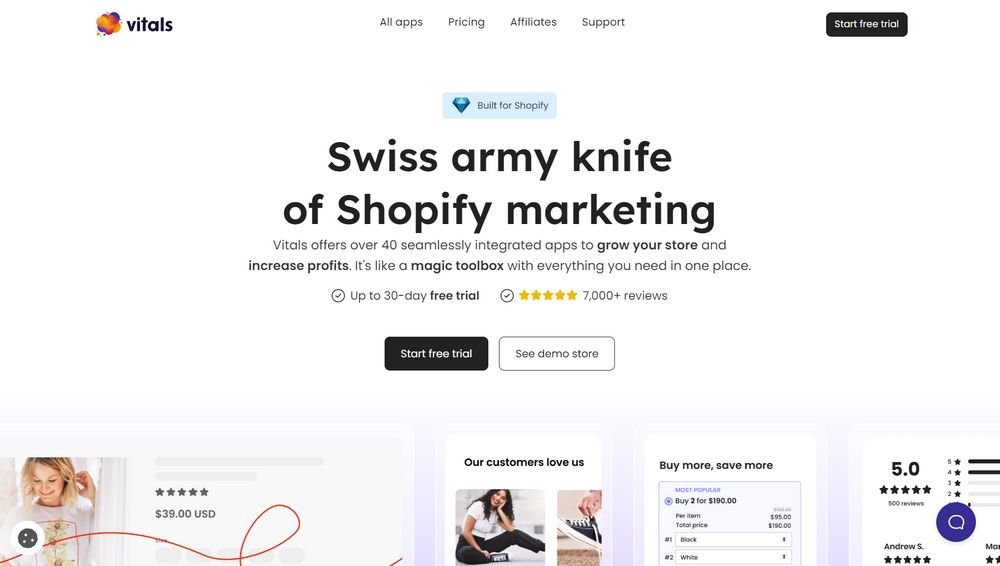
Leave a Reply